Put video on your blog
Got from here.
So, you wanna stick cool videos on your site for free? Google Video. All you have to do is find this on the page on the right:
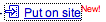
Click that, then copy and paste that code into your page. Now, make sure you have the "Edit Html" selected in your posting window, to make sure you don't mess the code up. Then, you can show movies on your blog, too!
NOTE: This isn't just for Blogger. You can put it on any blog. If you want it to center on the page, just put the code between <center></center> tags.
| Difficulty | ★★★★ | Used on this site? | Yes No |



7 Comments:
Booo! I already knew that!
(although it is a cool feature)
worry not, Grim, just getting the boring stuff out of the way first.
more coolness what's coming later. like, really coolness.
The video absolutely refuses to center itself within the post on my blog. It will align left or align right, but center and middle make it go left.
Got a fix for that?
just put here betwixt some "center" tags, and all will be well.
it is between center tags, and still goes left. I can't figure it out.
well, not center tags, but align:center within (a) tags
center tags did it
Post a Comment
<< Home