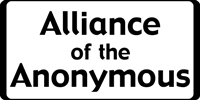Create An Encoded Email Link
Everybody loves spam. Just loves it. I can't get through a day if I know I'm not gonna get me some spam.
Unfortunately, there are people who don't want us to get our yummy spam 230 times a day. Those evil people use encoding to filter out all that tasty processed meat product.

That's a picture of what it looks like when you use an Email Address Encoder. To stick it on your blog, just copy that code, and paste it in your template. You can see mine over on the sidebar.
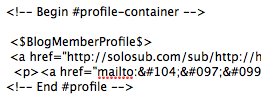
Don't forget to stick <a href="mailto: before the encoded email address, and ">Mail Me (or whatever you want)</a> after.
Unfortunately, there are people who don't want us to get our yummy spam 230 times a day. Those evil people use encoding to filter out all that tasty processed meat product.

That's a picture of what it looks like when you use an Email Address Encoder. To stick it on your blog, just copy that code, and paste it in your template. You can see mine over on the sidebar.
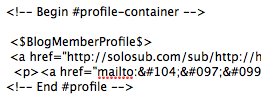
Don't forget to stick <a href="mailto: before the encoded email address, and ">Mail Me (or whatever you want)</a> after.
| Difficulty | ★★★★ | Used on this site? | Yes |