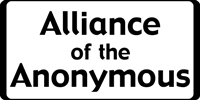Recent Comments in the Sidebar
From Blogger Help
Simply take this code:
And stick it in your template, save, and republish. Then, you'll see it in the side bar. I've changed the formatting on my comments to make it look a little more pleasing to the eye.
Simply take this code:
<MainPage>
<h2 class="sidebar-title">Recent Comments</h2>
<ul>
<Blogger>
<BlogItemCommentsEnabled>
<BlogItemComments>
<li><$BlogCommentAuthor$> //
<a href="<$BlogCommentPermalinkURL$>">
<$BlogCommentDateTime$></a></li>
</BlogItemComments>
</BlogItemCommentsEnabled>
</Blogger>
</ul>
</MainPage>And stick it in your template, save, and republish. Then, you'll see it in the side bar. I've changed the formatting on my comments to make it look a little more pleasing to the eye.
| Difficulty | ★★★★ | Used on this site? | Yes |