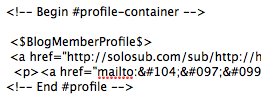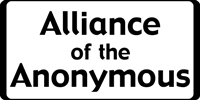An Explanation Of The Comments In The Sidebar
Trouble in Shangri La said...
Is there a way to make only a certain number of comments show?
Yes...and no. From the Blogger help section:
Disclaimer: These aren't strictly the most recent comments, but just the comments for the post on the current page. Also, they will show in order by post, rather than by comment date/time. But in general, comments left on front page posts will tend to be the most recent, so this should be close enough and it still provides an overview of commenting activity.
So, I was wrong when I said it would be just 10. It's actually as many comments as are on your front page. Oh, but that's not all...
The Asian Playboy said...
That's a pretty good hack.
I get a nice round 10, but is there a way to display the title of the post that was commented on? I don't think displaying the time tag is particularly useful for those readers/commenters who are participating in a blog post discussion.
Unfortunately, comments in Blogger are like mini-posts. In fact, on a very large blog, they will take a long time to show up. Because of this, you can't put in any other template tags in there, like the <$BlogArchiveName$> tag.
| Difficulty | ★★★★ | Used on this site? | Yes |